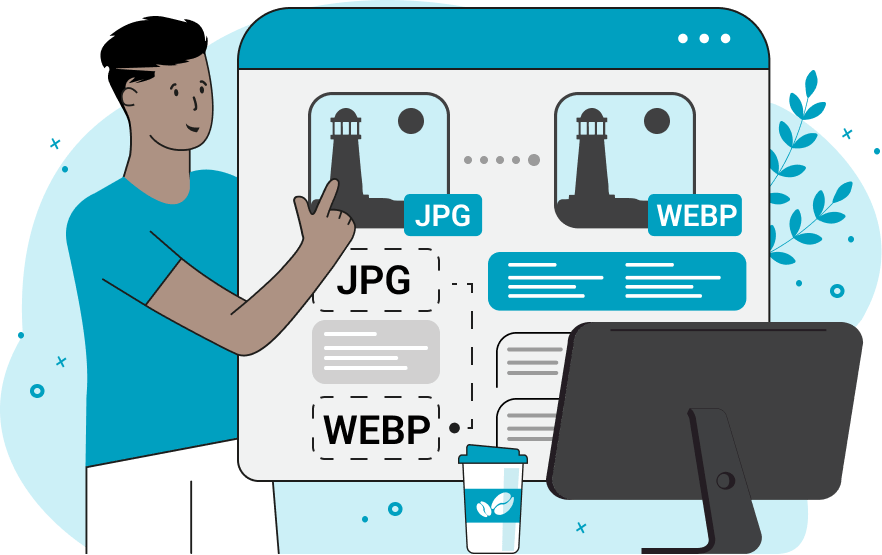
Why You Should Convert JPG to WebP?
WebP format conversion of JPG files offer a smart solution which entails a small size of the image while maintaining high quality. Converting JPG files to WebP format makes the web pages load faster and helps to deliver better users’ experience and higher positions in search engine results. WebP format used in website design increases the ranking of websites in the search engine and, at the same time, enhances the rate of loading the web page. WebP enables the webpages to save space and also lessens the bandwidth costs hence enhances operational performances.
How to convert JPG to WebP online for free?
People prefer using our tool because we offer a very easy and efficient way of using our JPG to WebP converter. Follow these easy steps:
- Access the converter: Click here to open the JPG to WebP Converter.
- Upload Your JPG File: To upload JPG images, you can use the button below upload, or you can just drag your file here and release it.
- Click "Convert JPG to WebP" Your file will be processed in less than a few seconds using our tool.
- Download the WebP File: Once done, save the WebP file onto your device and do not ever try to drag the file into a third application.
With our tool, you can convert JPG to WebP for a single file or multiple files at the same time.
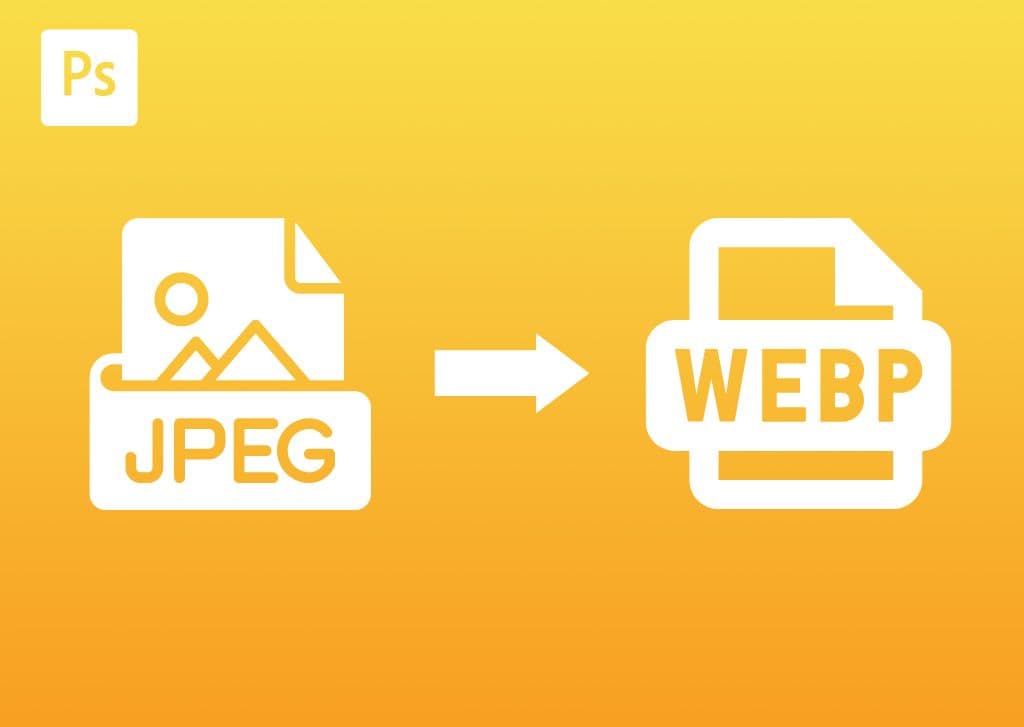
About our JPG to WebP Converter
Here’s why our JPG to WebP online converter is the go-to choice for converting your files:
Fast Conversion
This tool processes and online converts jpg to webp files in seconds, making it ideal for users who do not have so much time to spend processing files.
High-Quality Output
You must be wondering that after the jpg to webp compressor, the quality of the WebP files diminished in any way; well, let me tell you that the compressed WebP file is as it is in the original image.
Batch Conversion Supported
What happens when you need to convert many files? This means that whenever you are employing our JPG to WebP bulk converter, you have the option of handling multiple images.
User-Friendly Interface
It does not even need one to be a technical person in order to do it. The converter that is described in this article is actually a web-based one, and if you have to convert JPG to WebP, this tool is fairly simple to use.
Free and Accessible
That is why, when using our free JPG to WebP converter, you will not be charged any extra fees. It is highly mobile since it can be accessed at any time and anywhere using any medium.
Secure and Private
We respect your files and once the processing phase is complete, your files are purged from our system.
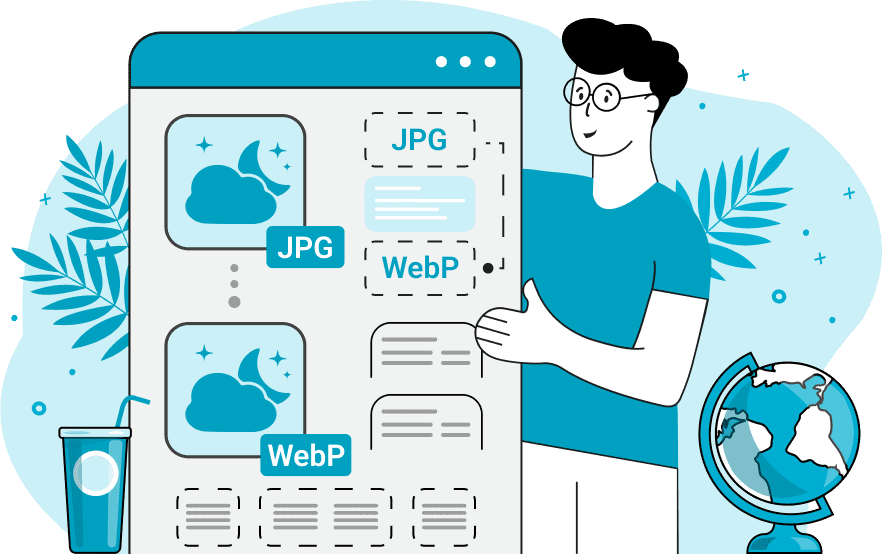
Why use our JPG to WebP converter?
When it comes to changing formats of images, this has never been easier. Here are the top reasons why you should use our JPG to WebP converter:
- Reduce File Sizes: Keep data on your device or your website.
- Boost Website Speed: Less memory is used up, and this is good as far as the SEO ranking of your site is concerned because of fewer pixels.
- Optimize for Modern Web Use: WebP format was released only in 2010, and it is expected to become the most used format for web images.
- Seamless Experience: We have explained how our JPG to WebP online converter works, and it will not take you a lot of time to implement it.
We only provide the best if you require applying a JPG converter to WebP for commercial purposes or if you are just in need of a picture conversion.
Frequently Asked Questions
Upload your PNG file to our platform, then click "Convert" to receive your JPG output, which you can download.
PNG works best for images needing transparency despite its larger file size, while JPG fits better for compressed images where transparency isn't needed.
Our developed PNG to JPG converter maintains high image quality with minimal quality reduction during conversion.
No! Our PNG to JPG converter works online and then only you can download it to your device.
Absolutely! Our png file to jpg converter handles multiple files simultaneously, so you can work faster on many documents.
JPG To WEBP Quality Rating
4.8 (168 votes)
Share your feedback to help us grow !
Rate Conversion Quality!
Thank you!